Creating Engaging YouTube End Screens
Guide to Designing and Implementing End Screens to Promote Your Other Videos and Increase Watch Time
Why End Screens Matter
YouTube end screens aren’t just decorative—they’re strategic tools that can help you direct traffic to other videos, encourage subscriptions, and boost your channel’s watch time. Think of them as your video’s closing argument—a final push that keeps your audience hooked.
What Is an End Screen?
An end screen is a visual element that appears in the last 5–20 seconds of your YouTube video. It can include clickable elements like:
- Video or playlist links
- Subscribe buttons
- Links to other channels
- External websites (if you’re part of the YouTube Partner Program)
It’s a small section with massive potential to grow your channel.
Why You Should Use End Screens
End screens are crucial for:
- Increasing Watch Time: Directing viewers to another video extends their time on your channel.
- Boosting Subscriptions: A well-placed subscribe button reminds engaged viewers to stick around.
- Driving Traffic: You can push viewers toward playlists or relevant content they might’ve missed.
Designing an Effective End Screen
Don’t just drop in a few elements and call it a day. Your end screen should be intentionally designed to complement your content and keep viewers engaged.
Keep It Clean and Uncluttered
Too many clickable elements can overwhelm viewers. Stick to two or three elements max.
Make Use of Negative Space
Give your end screen room to breathe. Use empty space to draw attention to important elements.
Match Your Branding
Use consistent fonts, colors, and design elements to align with your channel’s aesthetic.
Types of Elements to Include
1. Suggested Videos or Playlists
Choose videos that are:
- Related to the topic of the current video
- High performers with strong engagement metrics
This helps keep viewers interested and reduces bounce rates.
2. Subscribe Button
Position the subscribe button in a place that doesn’t distract but is easy to click—usually the bottom-right corner.
3. Links to Other Channels
If you collaborate often, send traffic to your partners’ channels—it builds community and encourages cross-promotion.
4. External Links
Available only to those in the YouTube Partner Program. Use them to direct traffic to your website, product page, or merch store.
How to Add End Screens in YouTube Studio
- Go to YouTube Studio
- Select “Content” and pick the video you want to edit
- Click “Editor” on the left-hand side
- Click “End Screen” at the bottom timeline
- Add the elements you want—YouTube offers templates for easy setup
- Position and resize elements as needed
- Save your changes
Tips for Optimizing Your End Screen
Make Room for It in Your Video
Plan your outro so it doesn’t clash with the end screen. Leave the last 10–20 seconds visually simple.
Use Templates for Efficiency
Once you find a layout that works, save it as a template. This saves time and keeps things consistent.
Test and Adjust
Monitor your analytics. If viewers aren’t clicking, tweak your placement or video suggestions.
Mention the End Screen in Your Script
Saying “Check out this next video” right before the end screen appears can guide your viewers’ attention.
Common Mistakes to Avoid
- Too Many Elements: More isn’t better. Stick to 2–3 max.
- Bad Timing: Don’t start your end screen too early—viewers might skip out.
- Poor Design: Clashing colors or inconsistent branding can feel jarring.
- No Verbal Cue: Guide your audience with your voice.
Advanced Tips for Better End Screens
Use Data to Choose Videos
Pick end screen content based on what your audience actually watches. YouTube Analytics will show you which videos have strong retention and engagement.
Create Playlists Strategically
Instead of linking just one video, link to a playlist. This keeps viewers watching multiple videos in one session.
A/B Test Layouts
Try different end screen layouts to see what gets the most clicks—adjust based on performance.
Design with Mobile in Mind
More than 50% of viewers watch on mobile. Make sure buttons are big enough and not too close together.
Examples of Engaging End Screens
- Education Channels: Highlight the next lesson in a series
- Lifestyle Vloggers: Suggest a “similar day” vlog or related topic
- Product Review Channels: Link to a comparison video or follow-up
- Gaming Channels: Push viewers toward the next part of a playthrough
Final Thoughts
End screens are a subtle but powerful way to keep your audience engaged. Done right, they act as traffic conductors, guiding your viewers where you want them to go next.
If you’re not already using end screens—or if yours are just an afterthought—it’s time to start taking them seriously. A little extra effort can lead to more views, longer watch times, and a more professional feel for your channel.


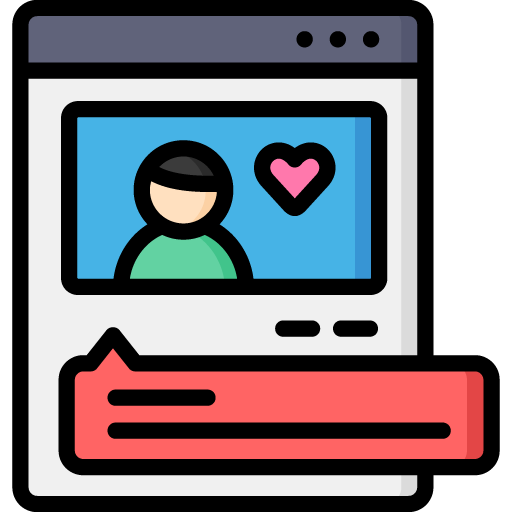
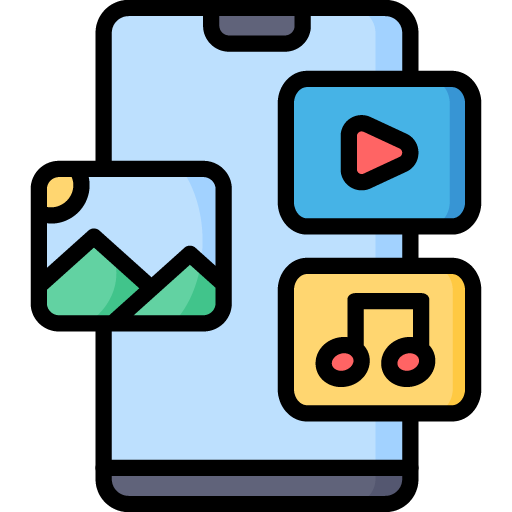



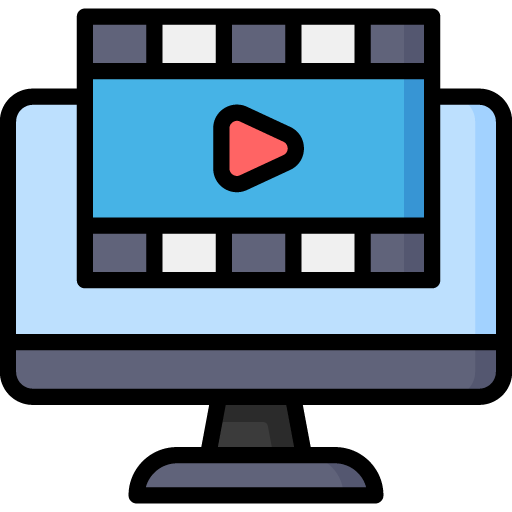 Edit Your Footage
Edit Your Footage
Leave a Reply