In the highly competitive world of YouTube, your video thumbnail is more than just a decorative image. It’s your digital billboard, your first impression, and often the deciding factor in whether a user clicks or scrolls past. With YouTube functioning as the second-largest search engine globally, creating SEO-friendly thumbnails is not just good design practice—it’s an essential strategy for visibility and growth.
In this comprehensive guide, we’ll break down how to design thumbnails that attract clicks while also contributing to your video’s search engine performance. We’ll cover the role thumbnails play in SEO, design principles that increase click-through rates, and strategic steps for long-term success.
Creating SEO-Friendly Thumbnails
How to Design Thumbnails That Attract Clicks and Contribute to Better SEO Performance
Why Thumbnails Matter in SEO
1. First Impressions Drive Clicks When users search for a topic, they often decide which video to watch based on the thumbnail before even reading the title. A compelling thumbnail grabs attention, stirs curiosity, and drives higher click-through rates (CTR). YouTube values CTR as an important ranking factor.
2. CTR Influences Ranking Click-through rate is not just a metric—it’s a signal. YouTube’s algorithm interprets higher CTRs as a sign that your content is valuable, leading to better positioning in search results and suggested video sections.
3. Viewer Expectations Matter A misleading or irrelevant thumbnail may get the initial click but can result in poor viewer retention and negative feedback, which harms your video’s performance over time.
Core Design Elements of SEO-Friendly Thumbnails
1. High Contrast and Brightness Thumbnails with strong contrast and vibrant colors stand out more on the screen. Use complementary colors to make text and visuals pop, especially against YouTube’s white or dark theme interfaces.
2. Clear, Bold Text Text should be minimal, legible, and bold. Avoid clutter. Think about how it looks on mobile—more than 70% of viewers use mobile devices. Use text to reinforce the topic, not repeat the title.
3. Consistent Branding Maintain visual consistency across your thumbnails by using the same fonts, colors, and logos. This builds channel recognition and encourages return viewers.
4. Human Faces and Emotion Thumbnails with expressive human faces tend to perform better. Faces showing emotion can convey the video’s tone and draw curiosity.
5. Avoid Overcrowding Limit the number of visual elements. Simplicity is key. A cluttered thumbnail looks chaotic and is hard to interpret quickly.
Technical Best Practices for Thumbnails
1. Recommended Dimensions YouTube recommends a 1280 x 720 resolution (with a minimum width of 640 pixels), using a 16:9 aspect ratio. Always save your image as a .JPG, .GIF, .BMP, or .PNG file and keep it under 2MB.
2. Text Contrast and Safe Zones Make sure your text doesn’t get cut off in previews. Use safe zones to ensure visibility across different screen sizes. Overlay shadowing or outlines around text can improve legibility.
3. File Naming for SEO Use descriptive file names for your thumbnail image before uploading. For example, instead of “Image1.jpg,” name it “how-to-bake-chocolate-cake-thumbnail.jpg.” This improves image indexing for both YouTube and Google.
4. A/B Testing Try tools like TubeBuddy or vidIQ to test multiple thumbnails and track performance. A/B testing helps determine which style resonates best with your audience.
How Thumbnails and Titles Work Together
1. Complementary Messaging The thumbnail and title should work as a team. The thumbnail grabs attention, and the title provides context. When they align, it builds trust and sets clear viewer expectations.
2. Keyword Reinforcement While thumbnails don’t directly affect keyword rankings, incorporating visual cues or relevant words in your thumbnail image supports your video’s theme and user intent.
3. Emotional Triggers A good thumbnail-title combo appeals to curiosity, urgency, or emotion. For example, a surprised face with the text “You Won’t Believe This Tip” alongside a title like “Top 5 Hidden SEO Tricks for YouTube” creates a powerful hook.
Strategic Tips for Different Types of Content
1. Tutorials and How-To Videos Use text that quickly summarizes the value (“Easy Fix!” or “Step-by-Step”) and show a visual of the end result or a key step.
2. Product Reviews Highlight the product, include your reaction or rating visually, and use text to suggest the verdict (“Worth It?” or “Honest Review”).
3. Vlogs and Storytime Use facial expressions that convey emotion, add date or location overlays if relevant, and tease the story (“Worst Day Ever”).
4. Educational Content Use symbols, charts, or illustrations. Include minimal text that states the topic clearly (“Budgeting Basics” or “Photosynthesis Explained”).
5. Entertainment or Humor Lean into facial expressions, vibrant backgrounds, and dramatic text (“Epic Fail” or “I Can’t Believe This Happened”).
Thumbnail SEO Pitfalls to Avoid
1. Clickbait Thumbnails Thumbnails that mislead or exaggerate may generate clicks initially, but they often lead to higher bounce rates and viewer dissatisfaction.
2. Repeating the Title Exactly Redundant thumbnails waste space. Instead, expand or enhance the message from your title.
3. Ignoring Mobile Viewers Tiny, intricate text or overly detailed graphics often get lost on mobile screens. Always preview thumbnails on mobile before uploading.
4. Neglecting Brand Cohesion Randomly styled thumbnails can confuse returning viewers. Stick with a recognizable template that reflects your channel’s identity.
Tools for Designing Thumbnails
1. Canva Canva offers ready-made YouTube thumbnail templates, easy drag-and-drop design, and brand kits to maintain visual consistency.
2. Adobe Express Formerly Adobe Spark, this tool provides professional templates with a simplified interface for creators without design experience.
3. Snappa Snappa features YouTube-specific sizing and quick access to stock images, fonts, and layouts.
4. Photoshop While more advanced, Photoshop gives you full creative control, perfect for building branded thumbnail templates and intricate graphics.
5. Fotor and PicMonkey Both are beginner-friendly tools with great photo editing and design features tailored for social media visuals, including YouTube.
Developing a Thumbnail Strategy for Your Channel
1. Analyze High-Performing Videos Look at your best-performing content and study the thumbnails. Identify patterns in color, composition, and messaging that seem to work.
2. Create a Template Library Develop a few base templates that align with your brand and content types. This speeds up production and maintains consistency.
3. Align with Series or Playlists Use similar thumbnails for video series to encourage binge-watching and build visual continuity.
4. Evaluate Performance Regularly Use YouTube Analytics to measure impressions, CTR, and watch time. Adjust your designs based on what performs best.
5. Optimize Old Videos Don’t let older videos fade into obscurity. Refresh thumbnails periodically to breathe new life into evergreen content.
Final Thoughts: The Power of the Perfect Thumbnail
In the fast-scrolling, content-saturated landscape of YouTube, your thumbnail is your first (and sometimes only) shot at grabbing attention. A well-designed, SEO-conscious thumbnail not only increases your click-through rate but also signals to YouTube’s algorithm that your video deserves to be seen.
Balancing eye-catching design with strategic keyword alignment, branding, and viewer intent is both an art and a science. But with the right tools, a bit of testing, and a deep understanding of your audience, you can create thumbnails that do more than look good—they perform.
Whether you’re just starting your channel or scaling to new heights, make thumbnails a non-negotiable part of your video SEO strategy. Because in the world of YouTube, the click is everything.
Ready to level up your thumbnail game? Explore our full YouTube Creator series on optimizing your content for growth, visibility, and audience connection!


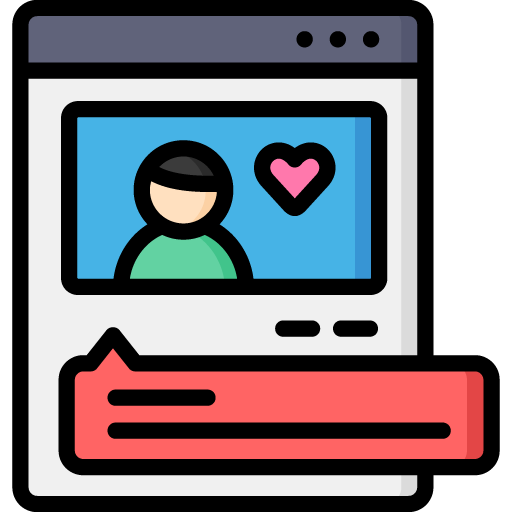
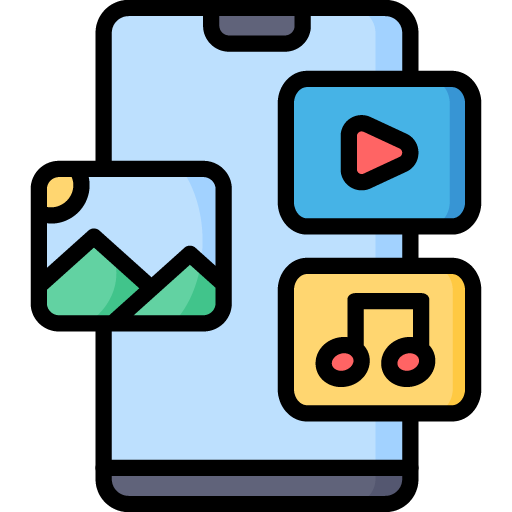



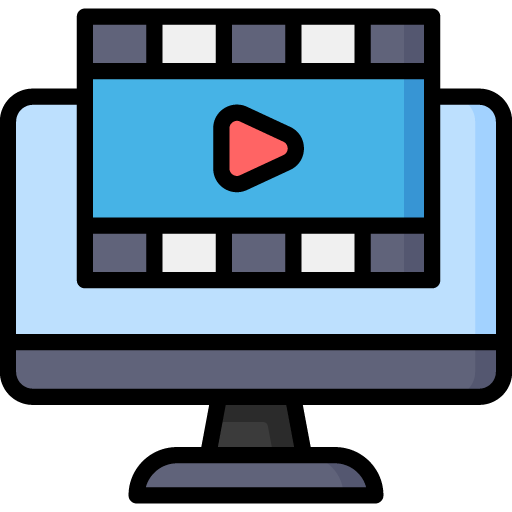 Edit Your Footage
Edit Your Footage
Leave a Reply