Creating amazing content on YouTube is only half the battle. The other half? Making sure people can actually find your videos. That’s where metadata comes in. YouTube metadata is the behind-the-scenes information that helps YouTube understand your content and decide when, how, and to whom it should be shown. In this blog post, we’ll break down everything you need to know about YouTube metadata and how to use it strategically to boost your visibility and rankings.
YouTube Metadata
What You Need to Know: Importance of Metadata in YouTube SEO and How to Optimize It for Better Rankings
What Is YouTube Metadata?
YouTube metadata includes the title, description, tags, thumbnail, captions, and other pieces of data you provide when uploading a video. These elements not only help YouTube categorize your content correctly but also help viewers decide whether they want to watch your video.
Key components of metadata include:
- Video Title
- Video Description
- Tags
- Thumbnails
- Captions and Subtitles
- Category and Video Settings
When optimized correctly, metadata plays a major role in video discoverability, SEO rankings, and overall channel growth.
Why Metadata Matters for YouTube SEO
YouTube is the second-largest search engine in the world, and it relies heavily on metadata to:
- Understand the context of your content
- Decide where your video appears in search results
- Suggest your video in the recommended sidebar
- Match your video with relevant keywords
- Serve your content to the right audience at the right time
Well-optimized metadata can mean the difference between your video getting buried or going viral.
1. Optimizing Your Video Title
Your title is the first thing both YouTube and viewers see, so it needs to be clear, keyword-rich, and engaging.
Tips for better titles:
- Include your target keyword naturally
- Keep it under 60 characters
- Promise value or intrigue (e.g., “How to…”, “Top 5…”, “The Truth About…”)
- Avoid clickbait that misleads viewers (it can hurt your retention rate)
Example: Instead of: “My Vlog from Last Week” Try: “A Week in My Life as a Full-Time YouTuber | Daily Vlog”
2. Crafting a High-Converting Description
The video description gives YouTube more context about your video and helps it appear in relevant search results.
Best practices:
- Include the main keyword in the first 1-2 sentences
- Add a short summary of the video content
- Use keyword variations naturally
- Include timestamps for longer videos
- Add links to related videos, playlists, social media, and CTAs (like subscribing)
- Keep your top-performing links above the fold (visible without clicking “Show More”)
Pro Tip: Use a consistent format or template for your descriptions to save time and build viewer expectations.
3. Smart Use of Tags
While tags aren’t as influential as they once were, they still help YouTube understand the topic of your video—especially if your channel is new or your title/description is unclear.
Tag tips:
- Use a mix of broad and specific keywords
- Include common misspellings of your video topic or channel name
- Avoid tag stuffing (irrelevant or excessive tagging)
Example for a video on DSLR tips:
- DSLR photography
- Camera tips
- Beginner DSLR tutorial
- Photography hacks
- How to use a DSLR camera
4. Choosing the Right Thumbnail
Though not technically metadata, thumbnails are a massive part of your video’s performance. They influence click-through rates and viewer expectations.
Thumbnail optimization tips:
- Use bold, easy-to-read text
- Choose contrasting colors that stand out
- Include a close-up of a face when possible
- Keep your design consistent with your channel branding
- Avoid clutter or tiny fonts
Think of your thumbnail as a mini billboard for your video. If it doesn’t grab attention in 1 second, it needs work.
5. Captions, Subtitles, and Transcripts
Captions improve accessibility, SEO, and watch time. YouTube can crawl captions and transcripts for additional keyword context.
Best practices:
- Upload accurate .SRT files
- Edit YouTube’s auto-captions for accuracy
- Include transcripts in the video description or blog posts
Including transcriptions also helps your content appear in voice searches and Google results.
6. Category and Advanced Video Settings
Choosing the right video category can also help with discoverability, especially for trending topics and niche content.
Other helpful settings include:
- Video language: Helps YouTube target your video to the right audience
- Recording date and location: Useful for news, vlogs, or events
- Licensing type: Most creators use the standard YouTube license
These settings might not seem critical, but they help YouTube deliver your content more accurately.
7. Using Playlists as Metadata Boosters
Playlists can act like SEO containers. When you organize your videos into playlists with keyword-rich titles and descriptions, you improve session watch time and overall discoverability.
Tips:
- Use target keywords in playlist titles
- Add descriptions that explain the playlist’s value
- Include videos that logically flow together
Example: Instead of a playlist called “All My Videos,” try “Beginner Photography Tips | Learn DSLR from Scratch.”
8. Common Metadata Mistakes to Avoid
Even experienced creators can slip up with metadata. Here are common issues that hurt SEO:
- Keyword stuffing titles and descriptions
- Misleading thumbnails or titles (hurts watch time and trust)
- Neglecting descriptions altogether
- Ignoring captions and accessibility
- Using generic, vague tags or titles
9. Tracking the Performance of Your Metadata
Use YouTube Analytics and TubeBuddy or VidIQ to assess your metadata’s effectiveness.
Watch these metrics:
- Click-through rate (CTR)
- Average view duration
- Traffic sources (search vs. suggested)
- Keyword rankings
Use this data to A/B test thumbnails, rewrite titles, or update tags.
10. Updating Metadata on Older Videos
Don’t just set it and forget it! Go back and optimize older videos that still get traffic.
Quick wins:
- Update thumbnails for better CTR
- Refresh descriptions with new keywords
- Add captions or improved tags
- Reorganize videos into themed playlists
This kind of maintenance can breathe new life into evergreen content.
Final Thoughts: Metadata Is Your Silent Growth Engine
YouTube success isn’t only about your on-camera charisma or editing skills—it’s also about how well you can play the algorithm. Metadata helps YouTube understand, classify, and serve your content to the right people.
Whether you’re a beginner just learning the ropes or a seasoned creator fine-tuning your channel, mastering metadata is essential. It’s the silent engine behind your content’s visibility, growth, and long-term success.
Start applying these tips to your next upload, and make metadata a regular part of your video planning process. Small tweaks can lead to massive growth over time.
Need help optimizing your channel’s metadata? Let’s connect—get a free audit or strategy session to start growing faster today.
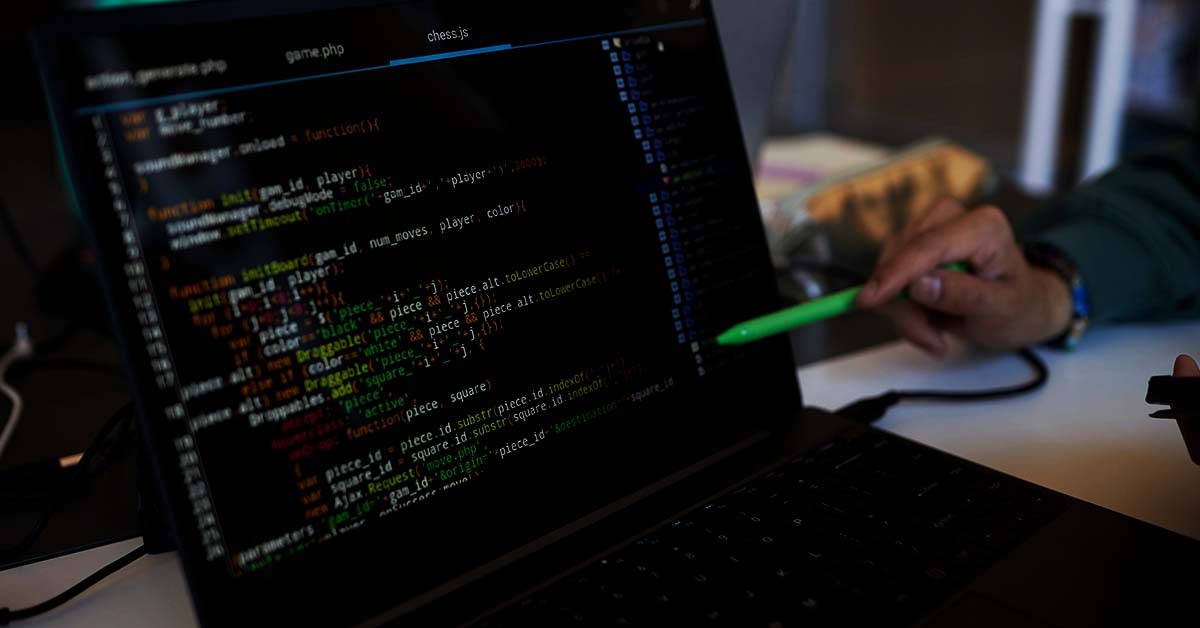

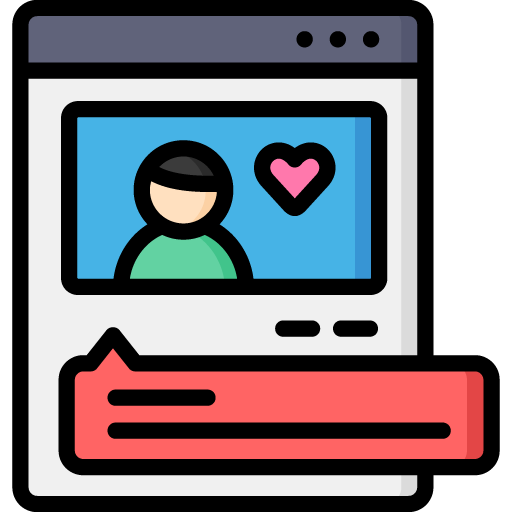
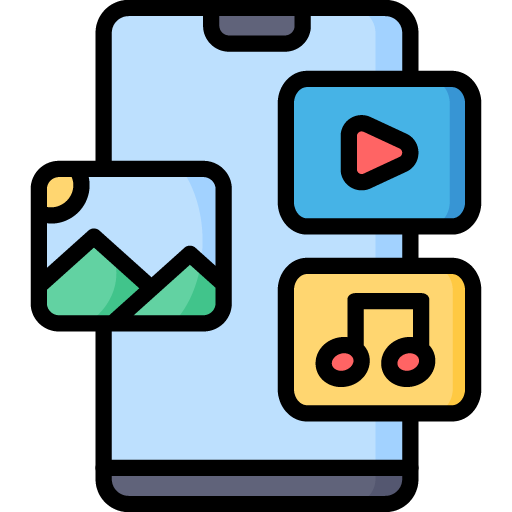



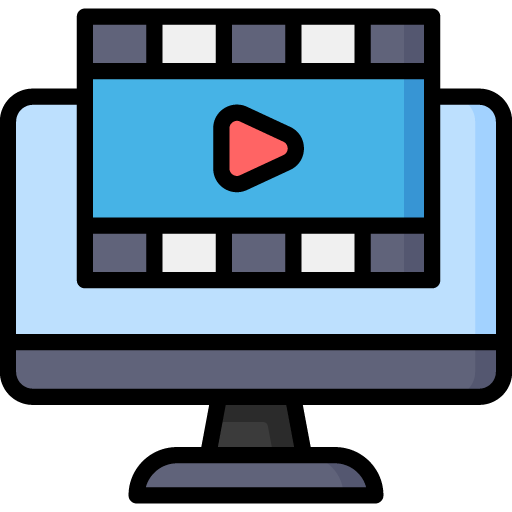 Edit Your Footage
Edit Your Footage
Leave a Reply