Thumbnails are the gateway to your content. In the fast-paced world of YouTube, a compelling thumbnail can be the deciding factor between getting clicked or getting ignored. It’s not just about good visuals—it’s about visual strategy. In this guide, we’ll walk you through the key components, tools, and steps for designing thumbnails that demand attention and drive viewers to click.
Designing Eye-Catching Thumbnails
Step-by-Step Guide to Creating Thumbnails That Grab Attention and Drive Clicks
Why Thumbnails Matter
Think of thumbnails as the billboard for your video. Before your title is read or your content is judged, your thumbnail is already working either for you or against you.
Thumbnails impact:
- Click-Through Rate (CTR): A strong thumbnail directly boosts CTR, a major factor in YouTube’s algorithm.
- Viewer Expectations: They set the tone and signal what the video is about.
- Channel Branding: A consistent thumbnail style makes your channel recognizable and trustworthy.
A well-designed thumbnail can raise your CTR by 50% or more—making it one of the highest-leverage parts of your content strategy.
Step 1: Know Your Audience
Before diving into design tools, start with a strategic mindset. Your thumbnail needs to resonate with the specific people you’re trying to reach.
Questions to ask:
- What kind of visuals appeal to them?
- Are they looking for entertainment, education, or inspiration?
- What colors or emotions grab their attention?
Pro Tip: Browse competitor thumbnails in your niche and see which ones perform best. Reverse-engineer why they work.
Step 2: Start with a Strong Visual Hook
Your thumbnail must grab attention in a split second. That means bold, focused imagery with a single focal point.
Tips:
- Use high-resolution images
- Center the most important visual element
- Avoid cluttered or busy backgrounds
What works:
- Close-ups of faces with expressive emotions
- Zoomed-in shots of key objects (e.g., tools, products, results)
- Screenshots with enhanced contrast and color
Step 3: Master the Power of Contrast
Your thumbnail should pop—even when it’s tiny.
Use contrast between:
- Background and text
- Light and dark areas
- Subject and surrounding space
You can amplify contrast through:
- Color grading (brighter highlights, deeper shadows)
- Drop shadows or outlines around text and people
- Simple, solid backgrounds to emphasize subjects
Contrast draws the eye and makes your thumbnail stand out in a sea of content.
Step 4: Use Emotion to Your Advantage
Thumbnails with facial expressions drive more clicks because they connect on a human level.
Emotions to consider:
- Surprise
- Excitement
- Curiosity
- Shock
- Satisfaction
Tip: If you’re the face of your channel, capture a variety of reactions on camera. You’ll always have the perfect shot for your next thumbnail.
Step 5: Use Text Sparingly—but Effectively
Text helps provide context, but it should never clutter the image.
Best practices:
- 3-5 words max
- Use bold, sans-serif fonts (like Impact, Bebas Neue, or Montserrat)
- Keep text large and legible even on mobile
Good text examples:
- “HUGE Mistake!”
- “Before & After”
- “$0 to $10K”
Pro Tip: Pair short text with a strong visual cue—your image should do the heavy lifting.
Step 6: Stick to a Consistent Style
Thumbnails are a key part of your brand. A consistent style builds trust and helps fans recognize your content.
Elements to keep consistent:
- Font choice
- Color palette
- Border/frame design
- Placement of text or logos
You don’t need to make every thumbnail identical—but use a consistent design language.
Step 7: Design for Mobile First
Over 70% of YouTube views come from mobile. That means your thumbnail must look good small.
Tips:
- Zoom out often while designing to simulate mobile view
- Use large subject matter and text
- Avoid intricate or detailed images
Designing for clarity is more important than designing for aesthetics.
Step 8: Use Editing Tools Like a Pro
You don’t need Photoshop to make great thumbnails. Many free and affordable tools can help you achieve professional results.
Top tools:
- Canva: Easy drag-and-drop design with templates
- Figma: Great for layout and alignment
- Photoshop: Best for fine-tuning images and layers
- Remove.bg: Quick background removal for portraits
- Pixlr: Browser-based image editor
Bonus Tip: Create reusable templates to save time and ensure consistency across uploads.
Step 9: A/B Test and Track CTR
Once your thumbnails are live, the work isn’t over. Testing different designs is key to improving performance.
YouTube Tools:
- CTR metrics in YouTube Studio
- Compare retention rates on videos with similar content but different thumbnails
- Test variations with tools like TubeBuddy’s A/B feature
Change one element at a time: image, color scheme, or text. Keep experimenting.
Step 10: Get Feedback Before Publishing
Sometimes you’re too close to your own design. Ask for second opinions.
Ways to get feedback:
- Poll your audience using YouTube Community or Instagram Stories
- Share in creator groups or Reddit communities
- Use feedback tools like UsabilityHub or PickFu
A few outsider opinions can save you from an underperforming thumbnail.
Step 11: Study High-Performing Examples
You can learn a lot by analyzing what’s already working.
Creators known for great thumbnails:
- MrBeast: High emotion, bold text, extreme contrast
- Marques Brownlee: Clean design, sharp visuals, consistent style
- Cody Ko: Humor and storytelling packed into a single image
Look at:
- What colors they use
- Where they place text and faces
- How they balance information and emotion
Apply what works while keeping your own brand identity intact.
Step 12: Avoid These Common Mistakes
Even experienced creators make thumbnail mistakes. Avoid these to stay ahead:
- Too much text (hard to read, especially on mobile)
- Generic stock photos (feel impersonal)
- Cluttered backgrounds (distracts from the message)
- Low contrast (gets lost in the feed)
- Misleading images (hurts trust and retention)
Final Thoughts: Thumbnail Design = Viewer Magnetism
Great thumbnails are more than decoration—they’re tools of persuasion. They speak before your title, and often louder. When you approach thumbnail creation as both a science and an art, you set your videos up for real growth.
Remember:
- Start with a visual hook
- Use emotional faces and bold text
- Keep it clear, mobile-friendly, and on-brand
- Test and tweak relentlessly
With the right thumbnail strategy, you’ll not only grab more clicks—you’ll build a stronger, more loyal audience.
Stay creative, stay consistent, and let your visuals do the talking.
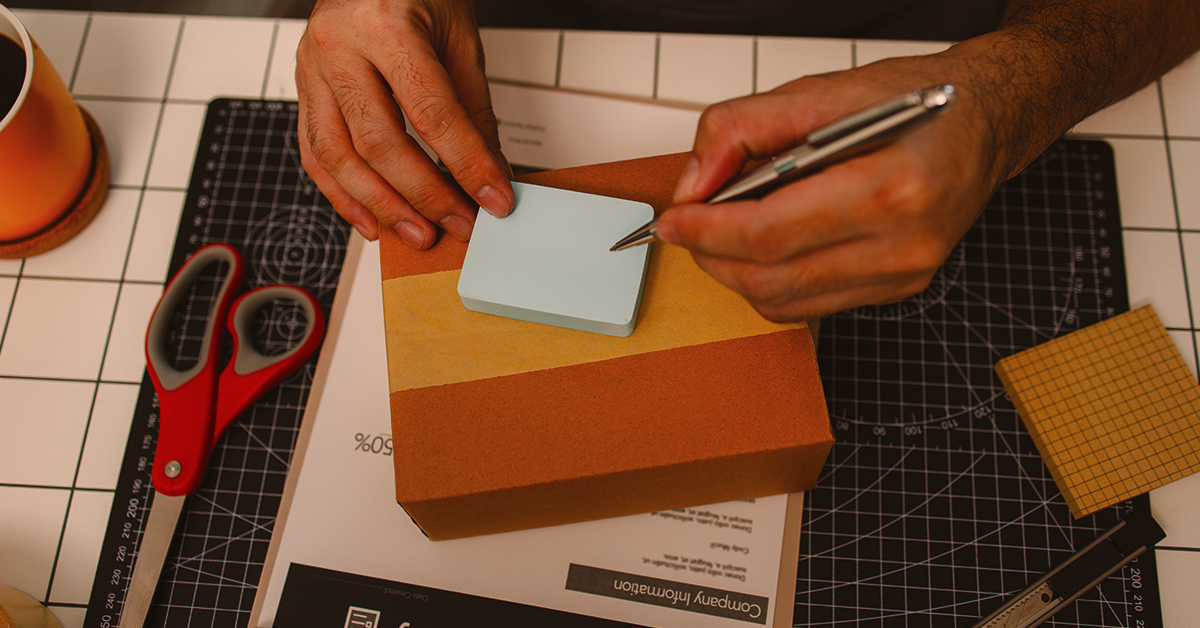

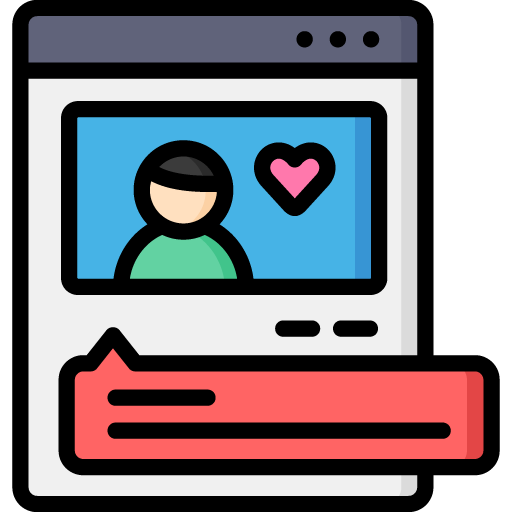
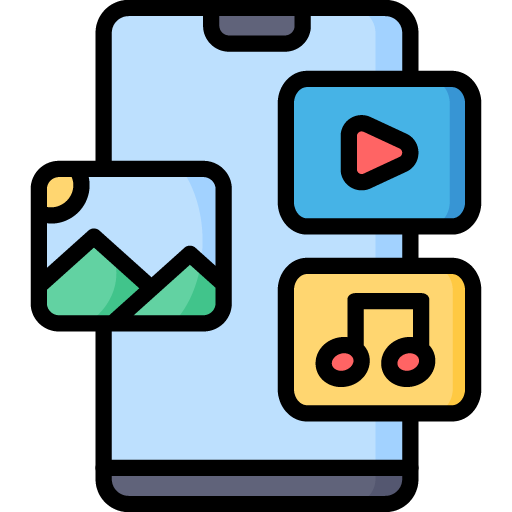



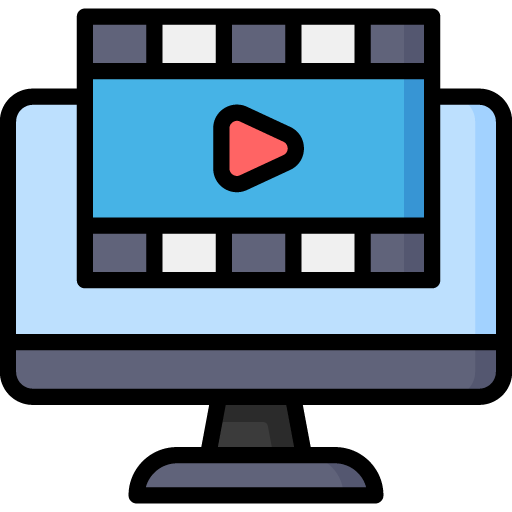 Edit Your Footage
Edit Your Footage
Leave a Reply