A well-crafted YouTube thumbnail can make or break your video’s success. While many elements contribute to a thumbnail’s effectiveness, one of the most overlooked yet powerful aspects is color. Color influences human behavior, triggers emotions, and, when used correctly, can dramatically increase your video’s click-through rate (CTR). This guide will explore how you can use color theory to design compelling thumbnails that stand out and drive more views.
Color Theory in YouTube Thumbnails
How to Use Color to Make Your Thumbnails Stand Out and Attract Viewers
Does Color Matter in YouTube Thumbnails?
Color is the first thing people notice. Before reading your title or recognizing your face, viewers make a snap judgment based on the visual impact of your thumbnail. This visual decision often hinges on the use of color.
The Power of Color in Viewer Psychology:
- Red triggers urgency, excitement, and intensity
- Blue conveys trust, calm, and professionalism
- Yellow captures attention and evokes happiness
- Green signals growth, balance, and harmony
- Orange feels energetic and fun
- Purple suggests luxury and creativity
The colors you choose should align with the emotion and message of your video.
Understanding Basic Color Theory
To effectively apply color theory, you need to understand a few fundamental concepts:
1. The Color Wheel
The color wheel is a circular diagram that shows the relationships between colors. It’s divided into:
- Primary colors: Red, Blue, Yellow
- Secondary colors: Orange, Green, Purple (created by mixing primary colors)
- Tertiary colors: Combinations of primary and secondary (e.g., red-orange)
2. Color Harmonies
Color harmony refers to pleasing combinations of colors. Here are a few common ones:
- Complementary: Opposite colors on the wheel (e.g., red and green)
- Analogous: Colors next to each other (e.g., blue, blue-green, and green)
- Triadic: Three evenly spaced colors (e.g., red, yellow, blue)
- Monochromatic: Different shades and tints of the same color
Using color harmonies makes your thumbnail visually appealing and cohesive.
How to Choose the Right Color Scheme for Your Thumbnails
The right colors depend on your niche, audience, and content type.
1. Match Color to Video Emotion
Each video has an emotional tone. Choose colors that reflect it:
- Tutorial/Educational: Blue or green for clarity and trust
- Entertainment/Comedy: Yellow and orange for energy
- Drama/Reaction: Red for emotional intensity
- Luxury/Tech Reviews: Purple, black, or metallic tones for sophistication
2. Consider Your Brand Palette
If you have a logo or channel branding, make sure your thumbnail colors align with your existing palette. Consistency builds recognition.
3. Stand Out from the Crowd
Look at your niche. What colors are commonly used? Choose hues that contrast with the typical palette to make your thumbnails pop.
Practical Tips to Apply Color Theory in Thumbnail Design
1. Use High Contrast
High-contrast combinations help your thumbnail stand out in the YouTube feed.
- Example: Light text on dark background or vice versa
- Best combos: Black/yellow, white/red, blue/orange
2. Focus on Background and Foreground Separation
Make sure the subject (face or object) stands out from the background.
- Use blur or color overlays to isolate key elements
- Outline your subject with a drop shadow or neon edge
3. Limit Your Palette
Stick to 2–3 main colors to avoid visual clutter.
- Use one dominant color
- Add a contrasting color for emphasis
- Reserve third color for accents or text
4. Use Text Colors Wisely
Text should always be readable on all devices, especially mobile.
- Use bold sans-serif fonts
- Avoid placing text over busy backgrounds
- Use solid or semi-transparent blocks behind text if needed
5. Use Color to Signal Consistency
Assign specific colors to recurring video types.
- Tutorials = Blue thumbnails
- Reactions = Red thumbnails
- Product Reviews = Green thumbnails
This trains your audience to recognize your content instantly.
Tools to Help with Color Selection
You don’t have to guess. Use these tools to pick the right colors:
1. Adobe Color (color.adobe.com)
- Create palettes based on harmonies
- Extract colors from images
2. Coolors (coolors.co)
- Generate random palettes
- Lock favorite colors and mix combinations
3. Canva Color Wheel
- Visual guide to color harmonies
- Preview how colors look together
4. Remove.bg
- Removes background to allow full control of color overlays
Examples of Great Color Use in Thumbnails
1. MrBeast
- Bold contrasts, usually blue and red
- Consistent high energy through saturated colors
2. Ali Abdaal
- Clean design with soft pastels
- Blue tones for authority and calm
3. Marques Brownlee
- Sleek tech tones: blacks, reds, purples
- Minimalist with a premium feel
4. Emma Chamberlain
- Earthy tones, vintage filters
- Brand-specific, muted yet emotionally rich
Study top creators in your niche and take notes on how they use color.
A/B Testing Colors for Performance
Don’t rely solely on theory. Test and track.
How to A/B Test:
- Use TubeBuddy or Vidooly for thumbnail testing
- Change only the color scheme, keeping layout and image the same
- Compare CTRs and retention rates
You might find that a red-orange combo performs better than yellow-blue for your specific audience.
Avoid These Color Mistakes
Even with the best intentions, color mistakes can kill your click-through rate.
Common Errors:
- Low Contrast: Text disappears on background
- Overuse of Saturated Colors: Looks unprofessional
- Too Many Colors: Feels chaotic and unfocused
- Ignoring Accessibility: Red-green color blindness is common
Quick Fixes:
- Always zoom out to check thumbnail visibility
- Use color-blind simulators to check contrast
- Stick to 2–3 high-contrast colors max
How to Develop a Signature Color Style
Developing a unique style sets you apart.
1. Choose a Base Hue
Pick a main color that aligns with your brand personality.
- Red for bold and fearless
- Blue for trustworthy and smart
- Yellow for positive and fun
2. Create Template Sets
Design 2–3 templates using your core color combos
- Maintain text/font placements
- Create variants for different video types
3. Stick to It
Consistency builds trust and makes your thumbnails instantly recognizable in the feed.
Final Thoughts: Color Isn’t Decoration—It’s Strategy
Color is not an afterthought. It’s one of the most powerful tools in your visual toolbox.
To recap:
- Use high-contrast, emotionally aligned color schemes
- Match your brand palette and video tone
- Stick to a few strong hues, and test regularly
- Study the pros, avoid common mistakes, and iterate
When you master color theory, you’re not just designing better thumbnails—you’re crafting visual hooks that stop the scroll, spark curiosity, and win the click.
Stay bold, stay consistent, and let color do the talking.


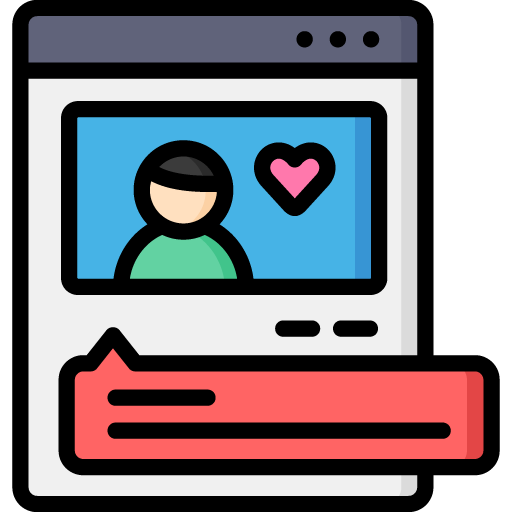
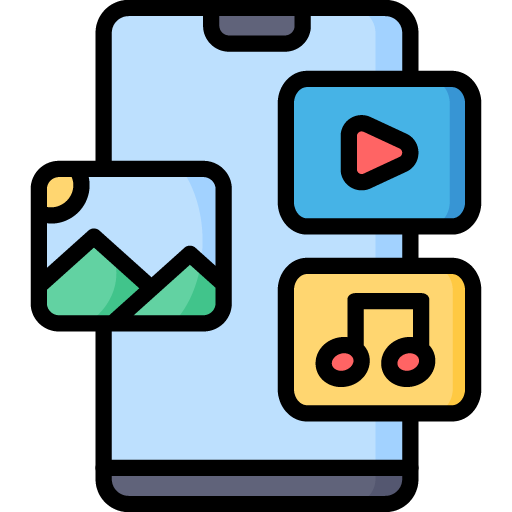



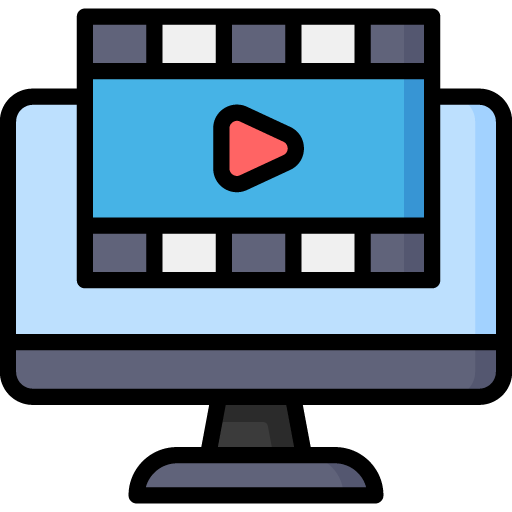 Edit Your Footage
Edit Your Footage
Leave a Reply