In the vast landscape of YouTube, Suggested Videos are among the most powerful sources of organic traffic. These are the videos that appear in the sidebar of the YouTube interface or autoplay after another video ends. Being featured in this section can dramatically increase a video’s reach, boost watch time, and contribute to overall channel growth. In this guide, we’ll explore what Suggested Videos are, how YouTube decides which ones to show, and how you can optimize your content to be included in this coveted section.
Optimizing for YouTube Suggested Videos
Tips for Getting Your Videos Featured in the Suggested Videos Section to Increase Views and Engagement
What Are YouTube Suggested Videos?
Suggested Videos are recommendations that appear alongside or after a video a user is currently watching. YouTube uses a complex recommendation system that predicts which videos a user is most likely to watch next. These suggestions are generated based on various signals such as user history, video performance, metadata, and how closely the content relates to the currently viewed video.
How Does the Algorithm Work?
The YouTube recommendation engine uses a mix of personalized data and content quality signals. Here’s what influences it most:
- User Watch History: YouTube tracks what a user watches, how long they watch, and what they interact with. If your video aligns with content someone already enjoys, it’s more likely to be suggested.
- Video Metadata: Keywords in your video title, description, and tags help the algorithm understand what your content is about and match it to related videos.
- Engagement Metrics: High-performing videos (those with strong click-through rates, long watch times, likes, comments, and shares) signal value and relevance.
- Session Watch Time: YouTube prioritizes videos that keep users on the platform longer. If your video contributes to extended watch sessions, it’s more likely to be promoted.
1. Optimize Your Metadata for Relevance
The metadata you provide for your video helps YouTube understand its content and recommend it appropriately.
- Title: Make your title descriptive and keyword-rich without being clickbait. Use natural language that reflects what users might search for.
- Description: Write detailed descriptions using target keywords. Include context about the video’s topic, and use formatting to make key points scannable.
- Tags: Although less critical today, tags can still help categorize your content. Include broad and specific tags relevant to the subject matter.
2. Design Thumbnails That Drive Clicks
Thumbnails are your video’s billboard. When people scroll through YouTube, a strong thumbnail is what stops them and makes them click.
- Use Bold Text: Include short, punchy words or phrases that summarize the video.
- Facial Expressions: People are drawn to expressive faces. Use close-ups with clear emotions.
- Consistent Branding: Keep colors, fonts, and layouts consistent across videos to build brand recognition.
- High Contrast Colors: Use contrasting colors (like yellow on black or red on white) to catch the eye.
3. Focus on Audience Retention
YouTube rewards videos that keep viewers engaged from beginning to end. Audience retention measures how much of your video people actually watch.
- Start Strong: Hook viewers in the first 15 seconds by stating what they’ll get and why it matters.
- Edit for Flow: Remove unnecessary pauses, tangents, or filler content.
- Use Visual Variety: Switch between camera angles, include screen overlays, text graphics, or B-roll footage to keep things dynamic.
4. Encourage Viewer Engagement
Engagement isn’t just about likes—it’s about starting conversations, building community, and inviting interaction.
- Ask Questions: End your video with a question that encourages comments.
- Use CTAs: Ask viewers to like, subscribe, or share—but explain why it matters.
- Reply to Comments: Active engagement with your audience signals to YouTube that your video is generating conversation.
5. Use Playlists and End Screens Strategically
Playlists and end screens help guide users from one video to another, increasing the chances your other videos will appear in the suggested queue.
- Playlists: Organize your content by theme or topic. This not only improves user experience but also increases watch session duration.
- End Screens: Use the last 20 seconds of your video to promote another related video or playlist. This keeps viewers on your channel longer.
6. Analyze Similar Channels and Videos
Look at what’s working for other channels in your niche. This doesn’t mean copying—but identifying strategies and trends that align with your brand.
- Topic Ideas: See what themes or questions are trending in your niche.
- Video Length: Note how long top-performing videos are and whether they have chapters.
- Style and Format: Observe whether top videos use jump cuts, storytelling, humor, or tutorials—and how you can incorporate similar elements authentically.
7. Use YouTube Analytics to Fine-Tune Your Strategy
Once your content is live, the real optimization begins. Use YouTube Analytics to see what’s resonating.
- Traffic Sources: Check how many views are coming from Suggested Videos.
- Audience Retention Graph: See where people are dropping off and adjust future videos accordingly.
- Click-Through Rate (CTR): If your thumbnail and title aren’t getting clicks, test new designs or phrasing.
8. Increase Video Interconnectedness
The more interconnected your videos are, the more likely they are to appear as suggestions for each other.
- Use Similar Keywords: Maintain thematic consistency across related videos.
- Cross-Promote Videos: Mention related videos in your script and link to them in the description or through cards.
- Create Series: Produce multi-part videos or related video series to keep people watching within your content ecosystem.
Final Thoughts
Getting your videos into the Suggested Videos section isn’t about luck—it’s about strategy. By creating high-quality, engaging content and aligning it with YouTube’s algorithmic preferences, you can dramatically boost your reach and growth. Suggested traffic often leads to higher watch time and deeper viewer relationships because YouTube is connecting your content with people who are already interested in similar topics.
Start with your metadata, dial in your audience retention, and use analytics to refine your approach. The more you align with what YouTube wants to serve, the more your videos will find the viewers who need them.
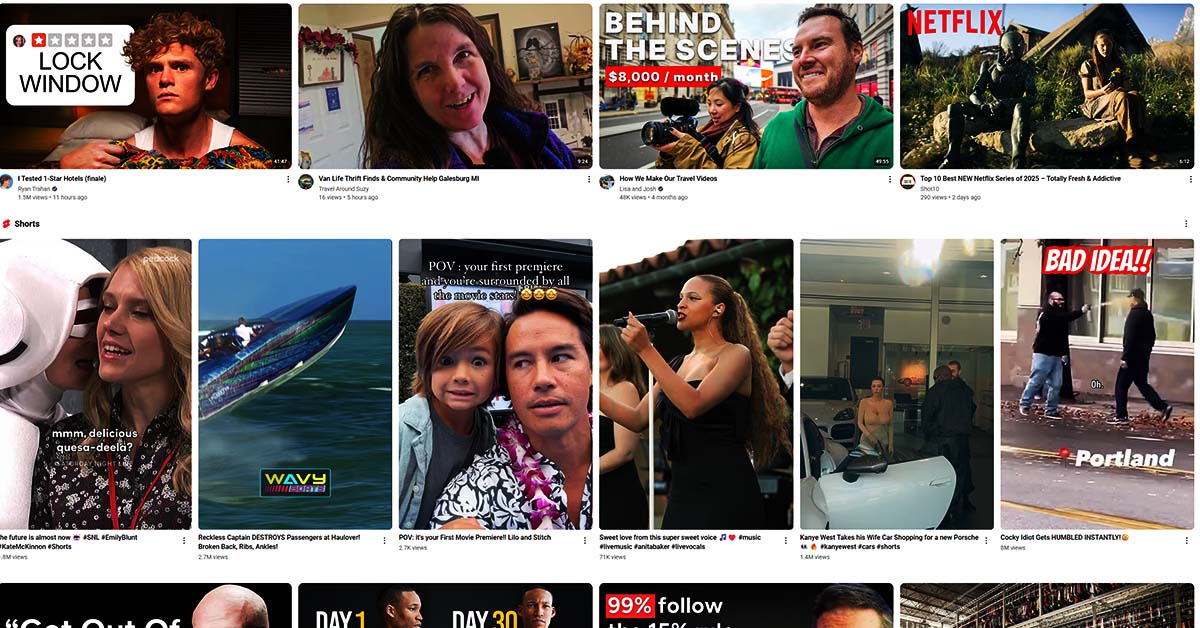

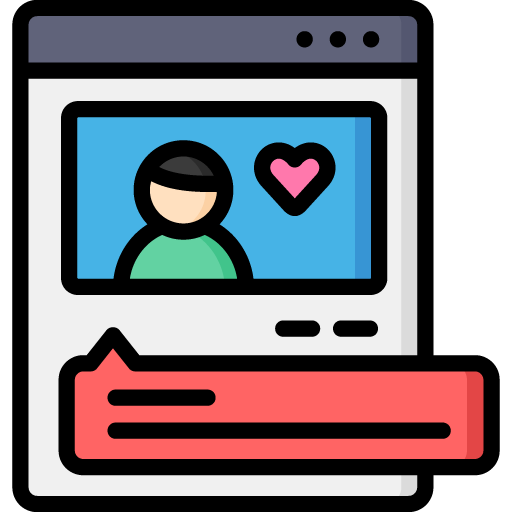
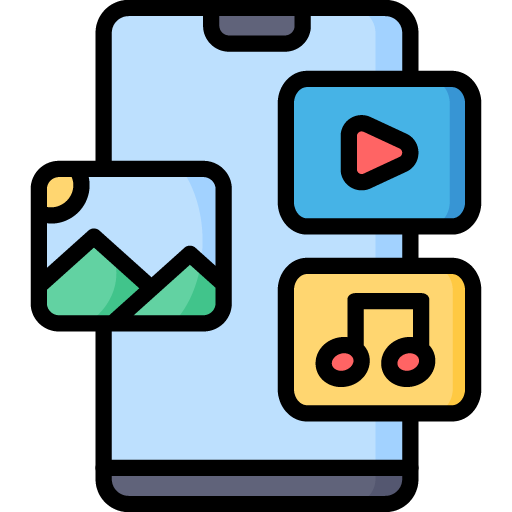



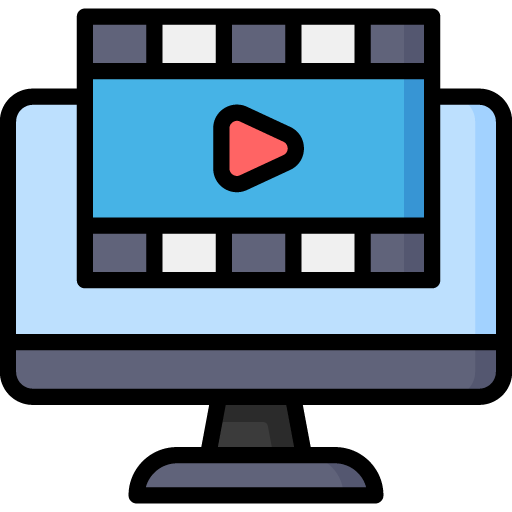 Edit Your Footage
Edit Your Footage
Leave a Reply